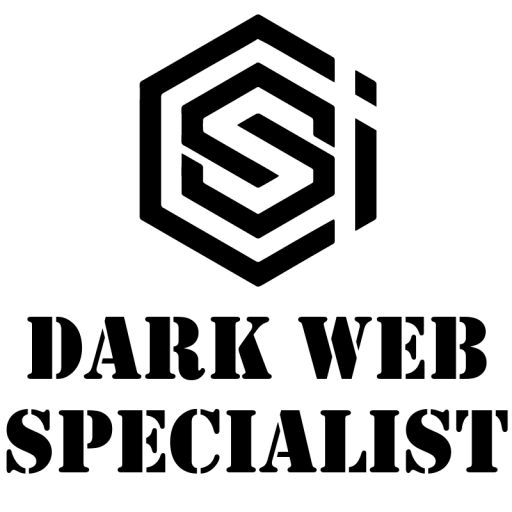Thanking my buddy Frank who borrow me a Fonera2200 to use it as AP, i’m going to explain you how to hack the fonera with dd-wrt firmware!
This howto is pretty simple but you need to know that a brick is always possibile!
Let’s get started by downloading all the required software:
- FonFlash( Versione Windows , Versione Linux, Versione OSX)
- WinPcap driver (download here)
- DD-WRT( download here)
Once you have started FonFlash this is the screen you’ll see:
[image src=’http://www.paolodaniele.it/wp-content/uploads/2013/11/fon_flash.jpg’ width=’363′ height=’382′ title=” align=’center’]Connect the Fonera to the pc by an ethernet cable. Be sure that the AP is power off. Then start the FonFlash.
Select in firmware type DD-WRT and choose the previously downloaded file.
Press the button Flash Router with the ap still power off, after that you can plug the power cord. After few messages like “No Packet” or Arp not correct, it’ll start the update procedure.
At this time you’ll not interrupt this process for any reason because the brick risk at this point is about 99%!!!
Once finished(it takes about 30min) the software will show a finish message and the ap will be rebooted.
Turn off the ap and after few seconds turn it on again.
Then you’ll be able to reach the new firmware by going to the address http://192.168.1.1
Enjoy!
 paolodaniele.it – linux & networking
paolodaniele.it – linux & networking